In this article, we will show you how to get empanelled with Samco Mutual Fund.
Let’s start with the empanelment process for individuals: A step-by-step guide.
Before we start with the process, let us keep the following document handy to save time.
- AMFI Registration Number (ARN) document
- Bank passbook
- Registered mobile device and email id
Step 1: Visit www.samcomf.com
Hover your mouse on the ‘Distributor Corner’ button on the top left and click on ‘Empanel’.
Now enter your ARN number.
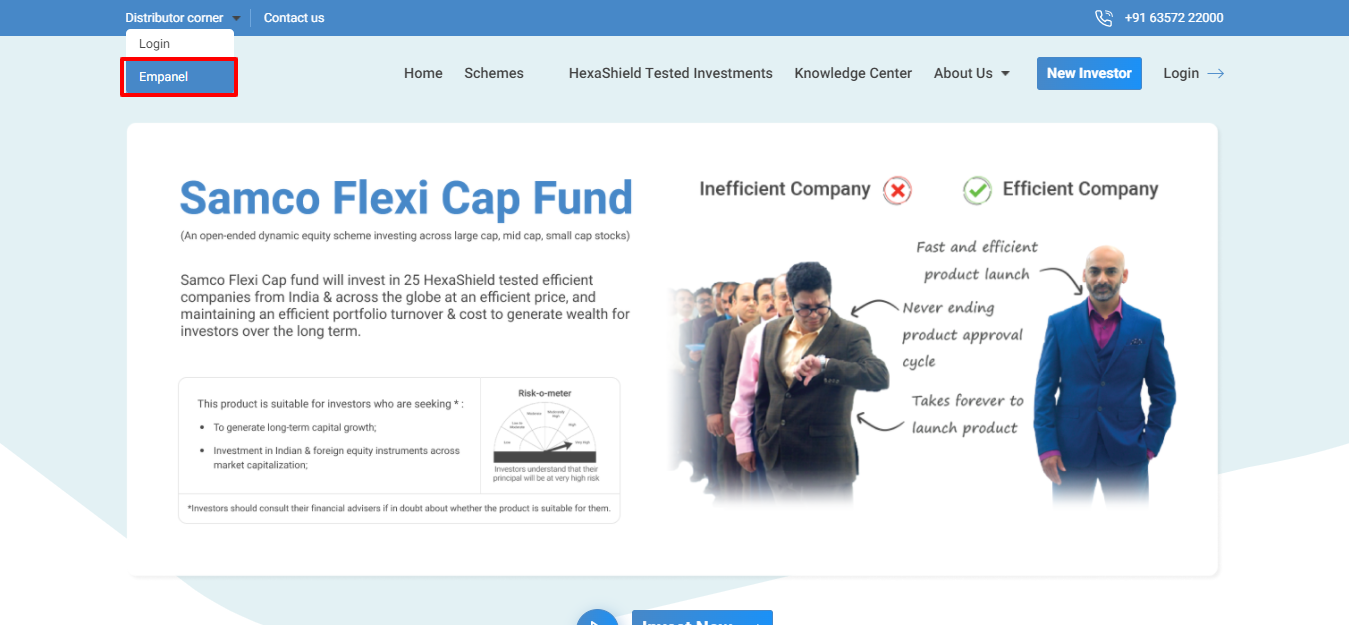
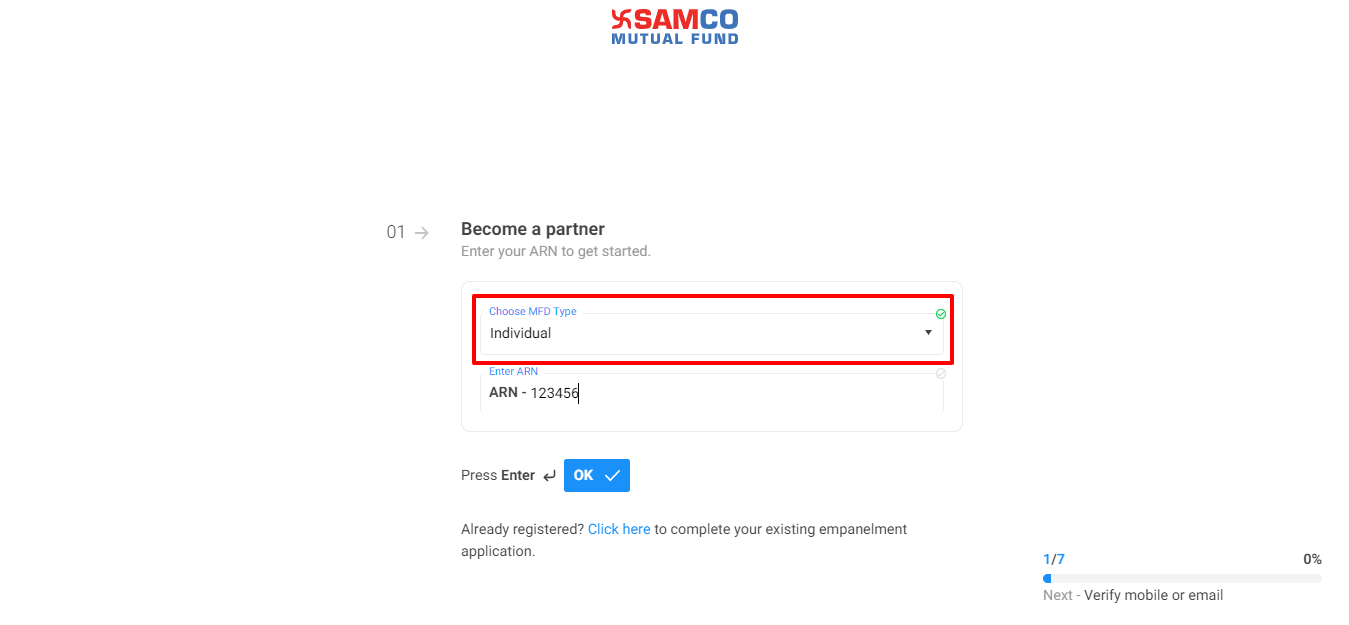
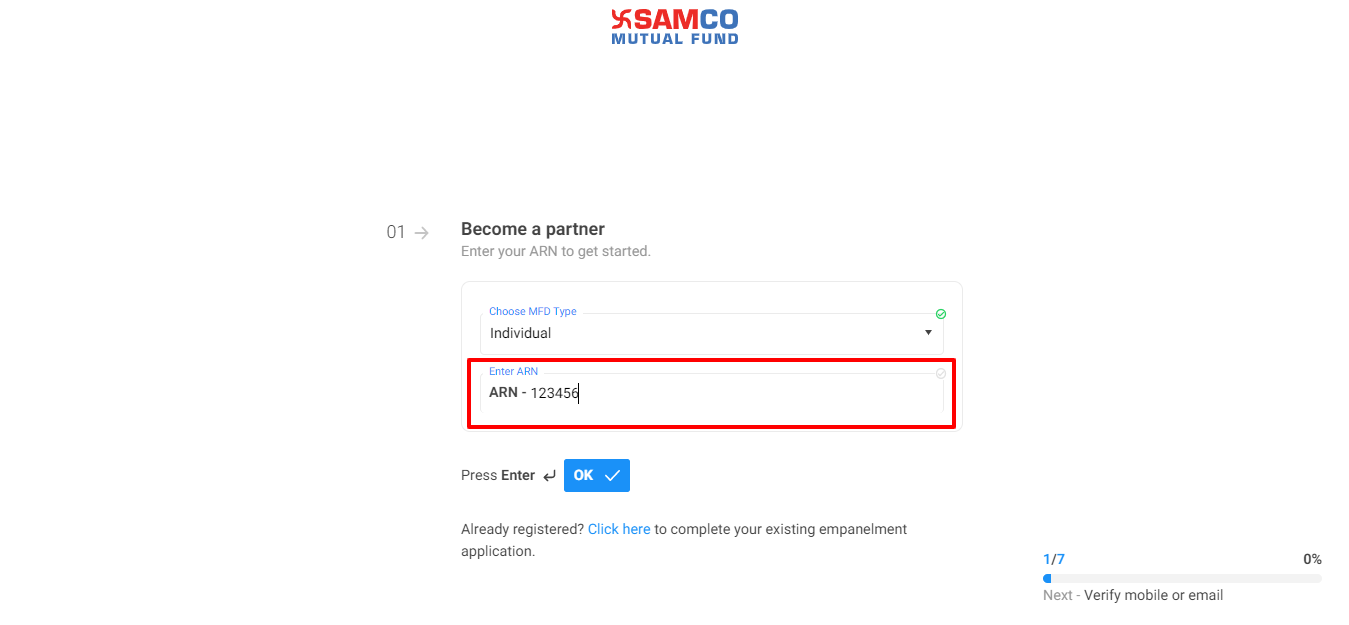
Step 2: Verify your contact details
Now enter your mobile number and verify it with a one-time password. If you want to receive updates on WhatsApp, simply tick the checkbox.
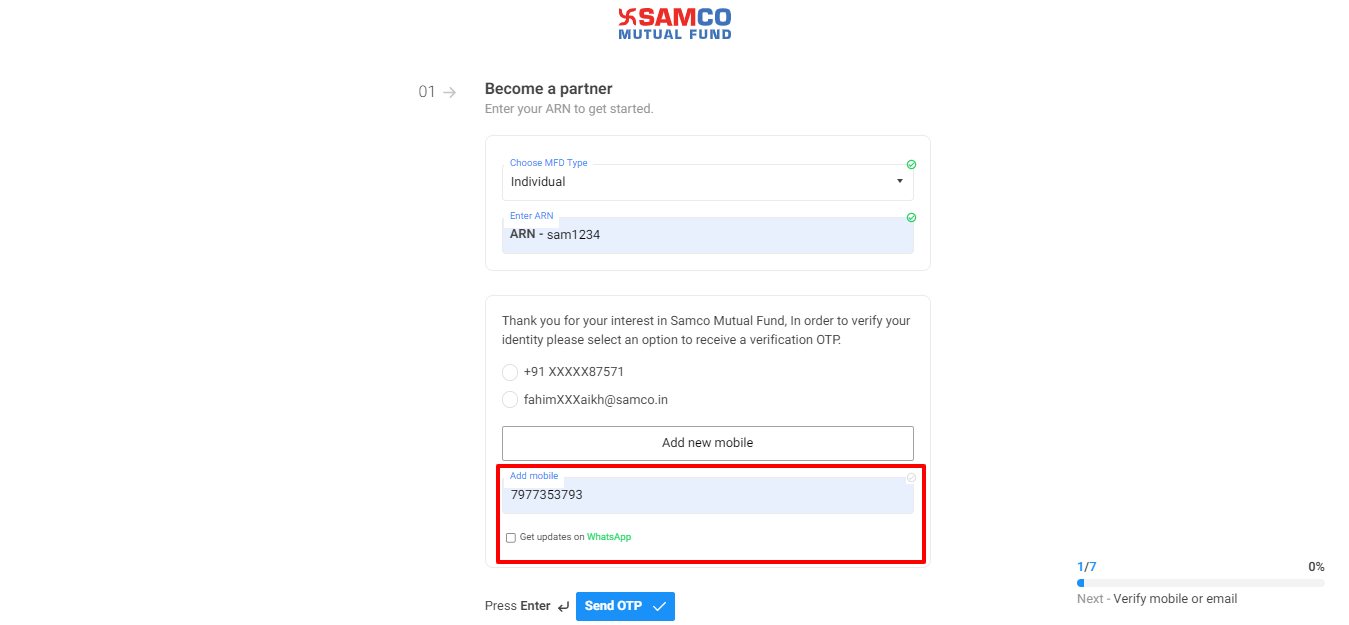
If you want to add a mobile number, enter your new mobile number, verify with a one-time password and proceed.
After the mobile verification, complete the verification process via email.
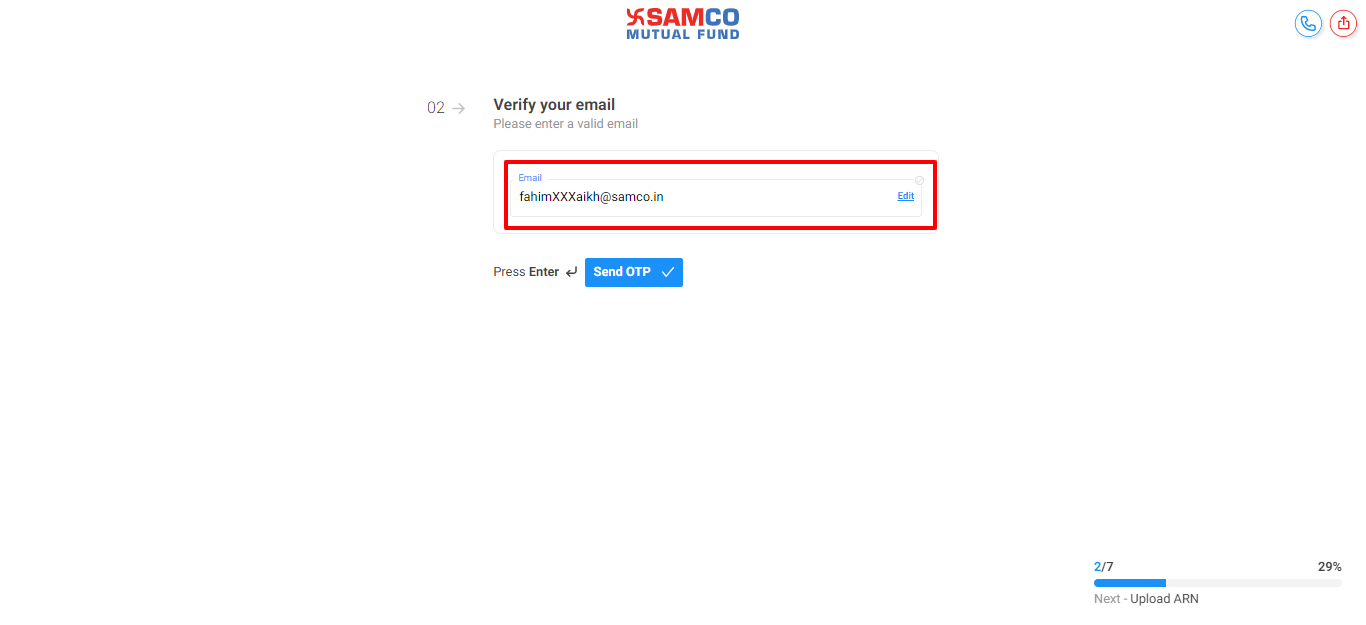
Step 3: Upload your ARN
In this step, you have to upload a clear scan copy of all necessary documents for verification. (Note: Your file should be no more than 5Mb in jpeg/png/pdf formats)
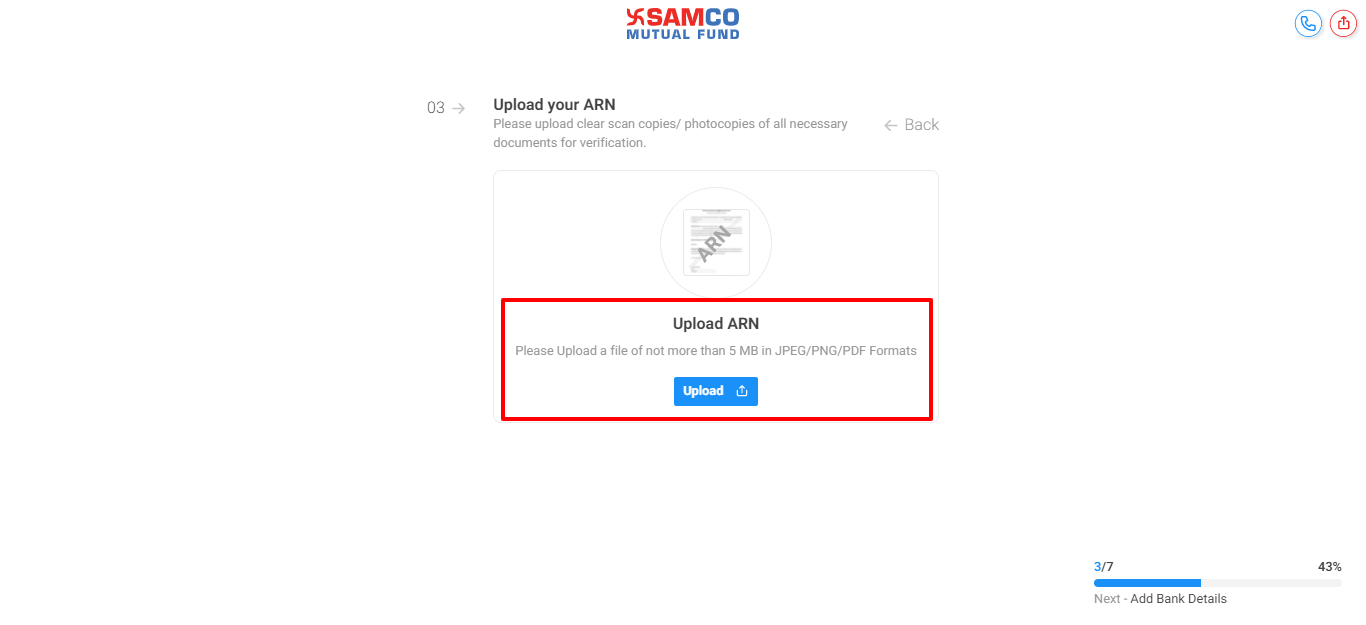
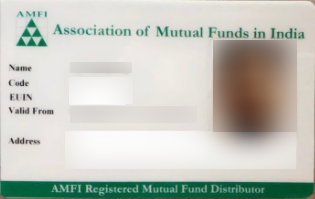
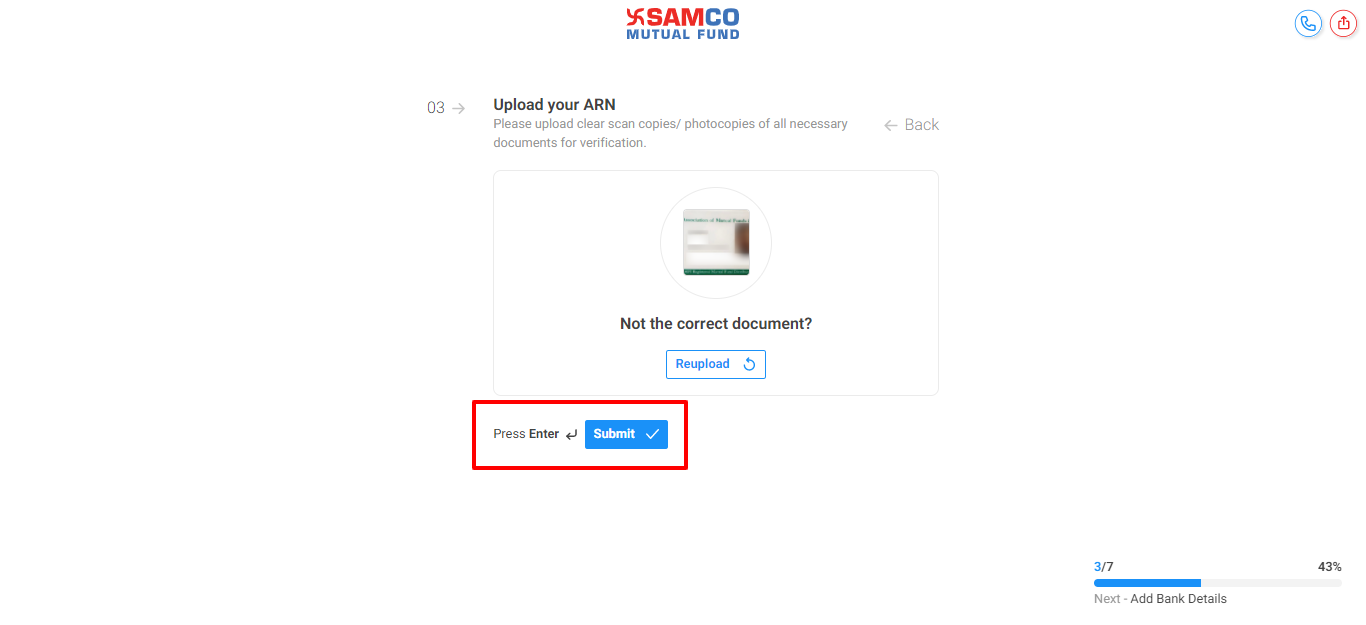
Step 4: Add your bank information
Once you upload your ARN, you will be directed to add your bank account details where your ARN name will be auto-fetched. Now enter the details such as name/business name, account number, IFSC code, bank name, branch address, and select your account type.
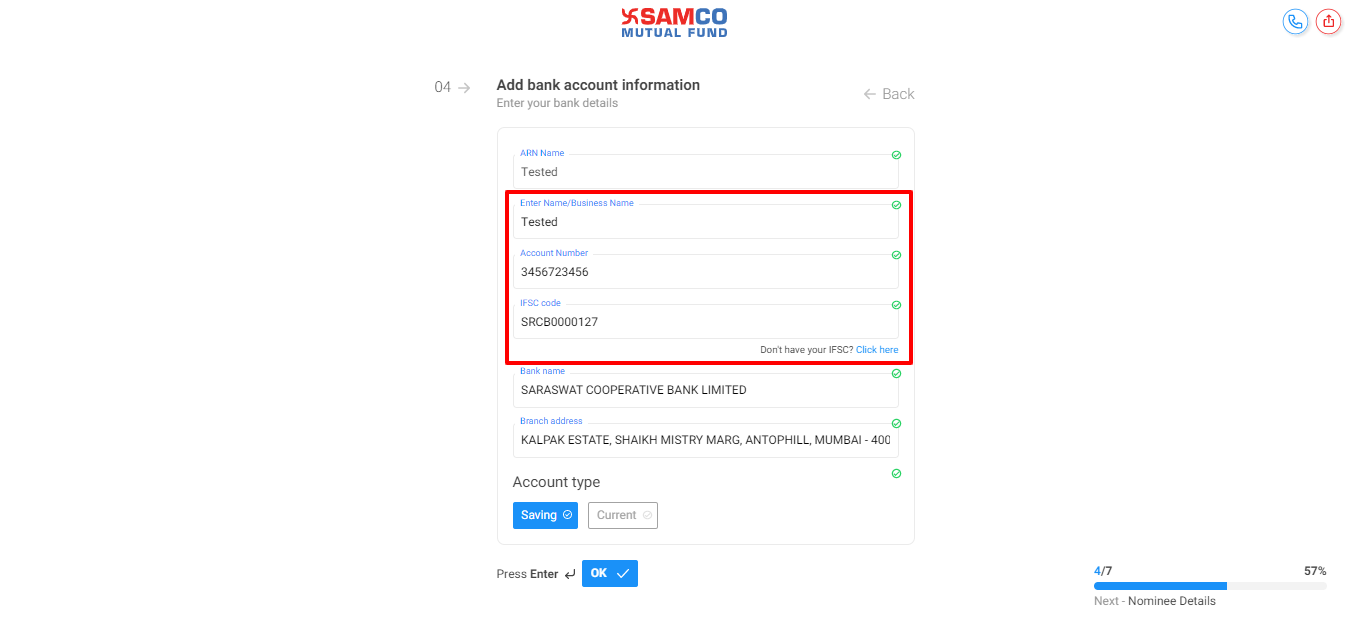
Step 5: Add nominee
You can skip adding your nominee at a later stage.
In case you want to add a nominee, enter the nominee's name, relationship and address.
If the nominee is minor, click on the checkbox, add the date of birth of the nominee and add the guardian name. Click ok.
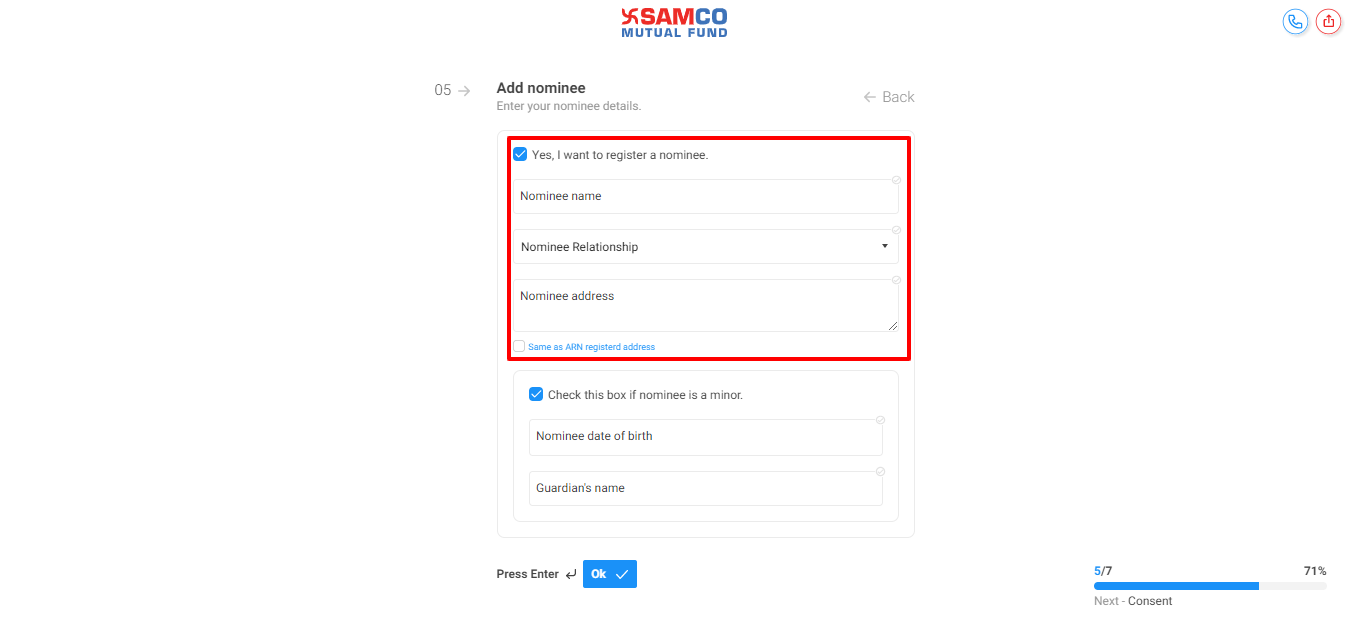
Step 6: One-Click Empanelment
Simply read all the terms and conditions thoroughly and then agree to the checkbox and click on Get Empanelled.
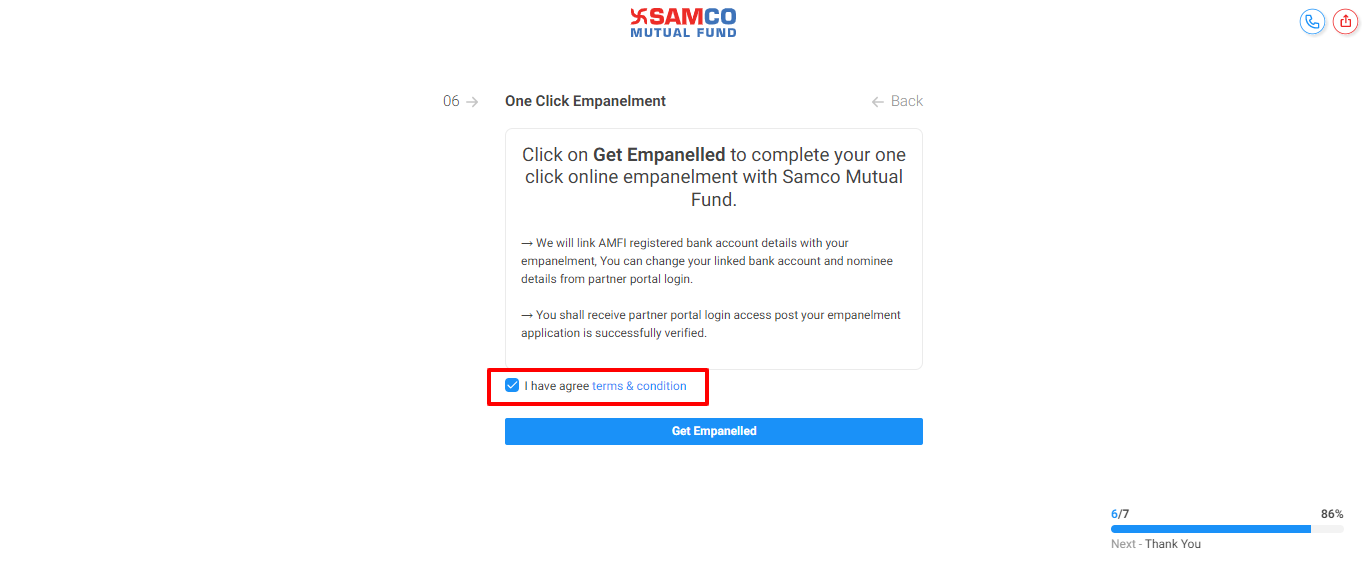
Step 7: Thank You!
We are glad to have you on board!
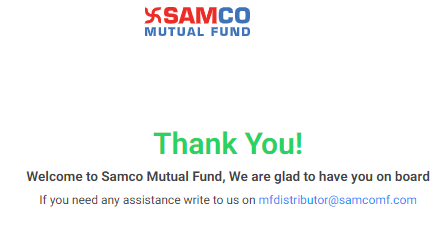
We hope this article was helpful.
To invest in India youngest AMC’s mutual fund go and login to www.samcomf.com
Visit our Knowledge Center for more articles on Samco Mutual Fund. You can also find many valuable articles in our help and support section.




